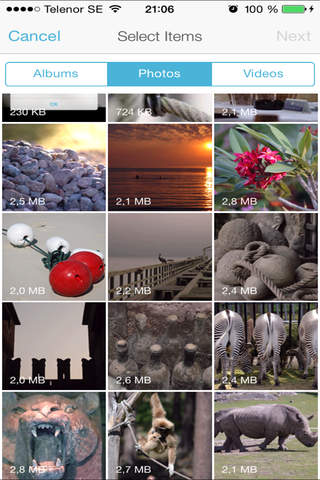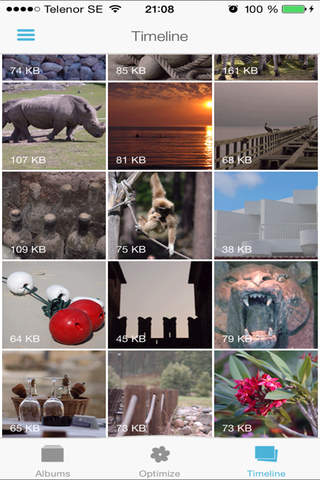Optimal Image app for iPhone and iPad
Developer: Optimal Apps Sweden AB
First release : 23 Jan 2014
App size: 7.44 Mb
Optimal Image optimizes photos and videos on your device in order to free up as much space as possible while still looking great on your device screen. The status bars on the home screen indicate how much space could be saved. By optimizing all originals in your Camera Roll you could save up to 90% of memory.
Optimal Image does not overwrite or transform your original photos in any way. Instead, an optimized copy of your original will be saved in My Optimal Roll. To save space, simply back up your originals to your computer and delete them from your device.
Share your optimized photos and videos instantly with iMessage, Mail, Facebook, Twitter and more from within Optimal Image.
How it works:
1. Select the photos, videos or albums you want to optimize.
2. Hit "Optimize".
3. Browse, view and share your optimized photos and videos in My Optimal Roll.
4. Back up the originals to your computer and delete them from your device to free up space, without losing any photos or videos.